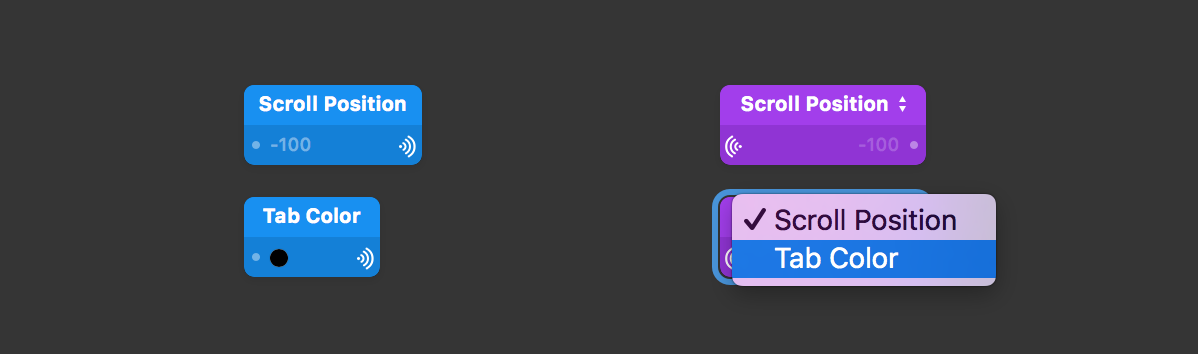Patch Organization
As you start building more complex prototypes in Origami Studio, it’s easy to get lost in the Patch editor. Here are some tips to help organize it and speed up your workflow.
Name your Patches
Give any patch a custom name by double-clicking the patch title or selecting the patch and pressing ⇧⏎. It’s often helpful to name patches by their effect. For example, if you have a Switch responsible for animating a photo between a thumbnail (Off) and full screen (On), you could name the Switch “Photo is Full Screen” to make the effect of the Switch clear at a glance.
Add Comments around Patches
Use comments to describe what patches in your prototype are responsible for. Add a Comment patch from the patch popover, or select patches and choose Patch > Comment Around Patches ^⌥C.
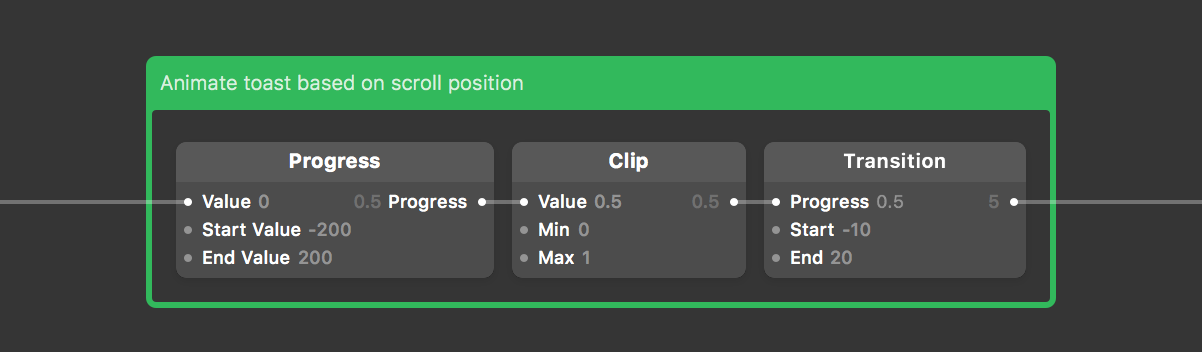
Use Wireless Connections for Common Values
Wireless Broadcaster W and Wireless Receiver ⇧W can send values across your document without the use of connections. A Broadcaster will make a value available anywhere in the patch context. A Receiver can receive a value from any Broadcaster.